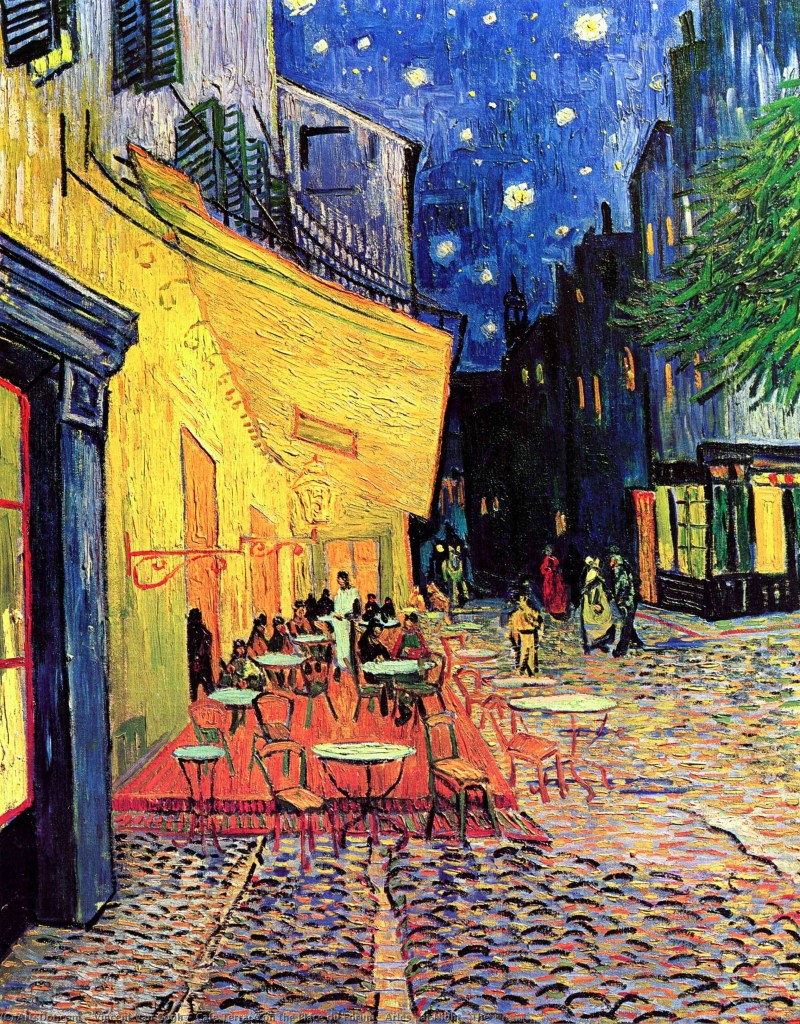- windows command line image file convert to SVG file converter
ImageMagick
https://imagemagick.org
- 지원 포맷 : WebP, AVIF, HEIC, SVG, PDF, DPX, EXR ... 등 200개 이상
https://imagemagick.org/script/formats.php#supported
- 변환 명령
> magick.exe input.png output.svg
//-------------------------------------
* 투명배경 유지하려면 inkscape 사용
> inkscape input.png --export-filename=output.svg
- magick 이 svg -> png 변환시 투명배경 유지가 안되는 경우 inkscape 사용
> inkscape input.svg --export-filename=output.png
//-------------------------------------
용량 비교 (byte)
PNG : 1,965,758
SVG : 2,657,131 (- 가장 큼)
JPG : 455,283
WEBP : 282,788
HEIC : 302,994
AVIF : 218,295
//-------------------------------------
참고
> "C:\Program Files\ImageMagick-7.1.0-Q16\magick.exe" d:\terrace.png d:\terrace.svg
> ffmpeg -i d:\terrace.png d:\terrace.webp
'IT' 카테고리의 다른 글
| 안드로이드 Nearby Share 사용법 (0) | 2022.04.17 |
|---|---|
| HEIC, HEIF 이미지 파일 보기, 포맷 변환 (0) | 2022.04.17 |
| Blender(블렌더) 렌더링 속도 향상 방법 (0) | 2022.04.09 |
| 블렌더(Blender) 사용 팁 (0) | 2022.04.09 |
| 안드로이드 버전별 성능 / 특징(추가된 기능) (0) | 2022.03.12 |